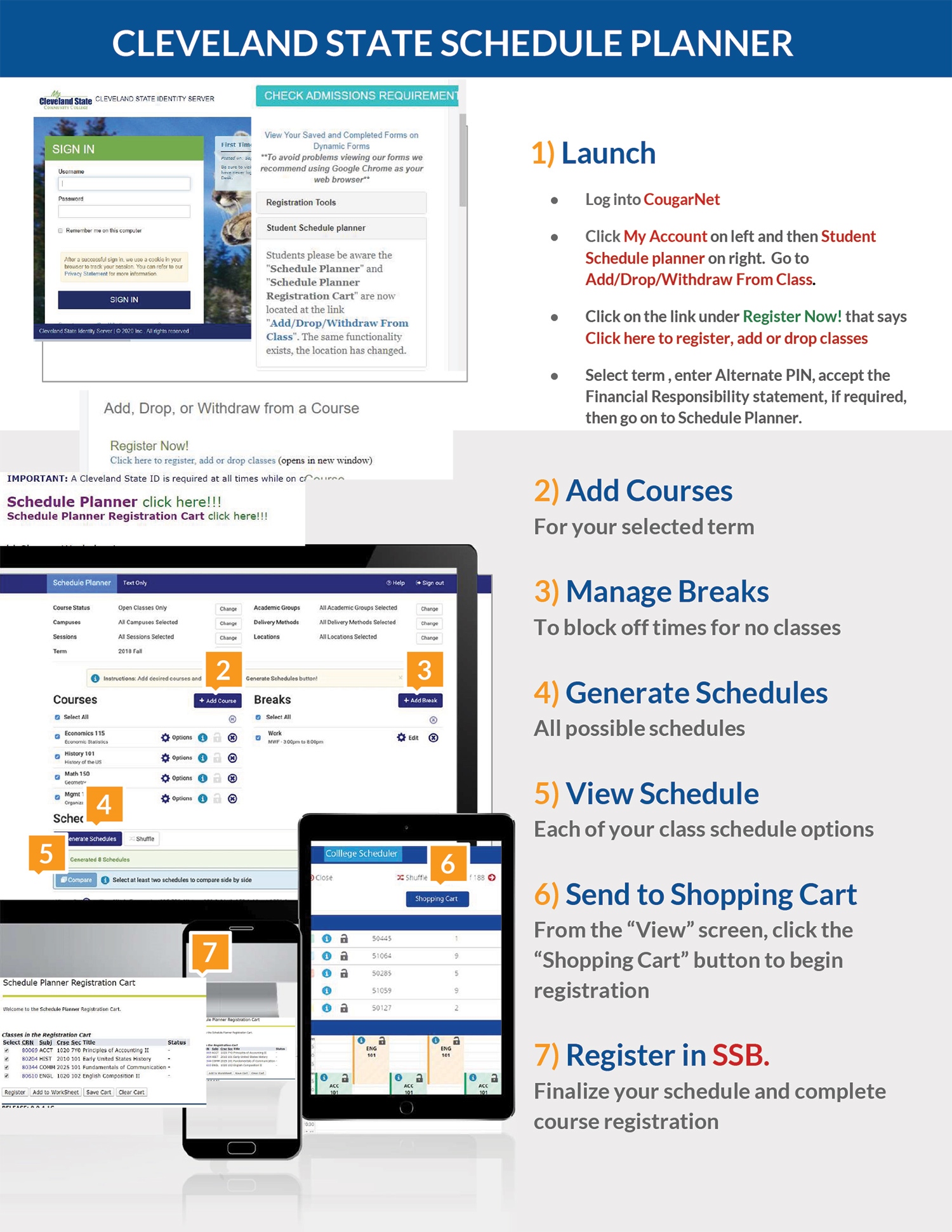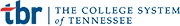Student Schedule Planner

Features
Easy & Intuitive
Simple interface allows you to easily plan your class schedule.
Schedule Preview & Compare
View multiple schedules side-by-side and compare options!
Plan Around Personal Times
The schedule planner provides a “Breaks” feature which allows you to block off times you are unable to take class, such as for jobs or athletics. We want you to be more successful!
How to use Schedule Planner
- Log in to CougarNet and click the "My Account" tab.
- Click "Schedule Planner" under Registration Tools.
- You will then be directed through several screen selections:
- Term
- Campus
- Parts of Term
- Instruction Mode
- Session
- You will then be directed through several screen selections:
- Add courses to take next term.
- Add breaks to block off times for no class.
- Generate all possible schedules.
- View each schedule.
- Send to Shopping Cart; from the View screen, click the "Shopping Cart button to begin registration!